Apple Mail (Mac)
Diese Wiki Einträge sind veraltet und werden gerade überarbeitet. Sie sind allgemein gültig, passen gegebenenfalls aber nicht für Ihre Konfiguration.
Apple Mail ist auf Apple Geräten vorinstalliert. Die Einrichtung auf deinem Mac musst du aktuell selbstständig vornehmen.
Infos zum Hostname findest du hier.
Wichtige Einstellungen
Stelle sicher dass das Feature Automatically Maintain deaktiviert ist, welches mit OSX Yosemite eingeführt wurde.
Dies musst du an zwei Stellen korrigieren, Eingehend & Ausgehend… für jeden Acccount
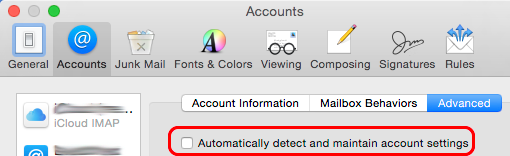 und jeden Server.
und jeden Server.
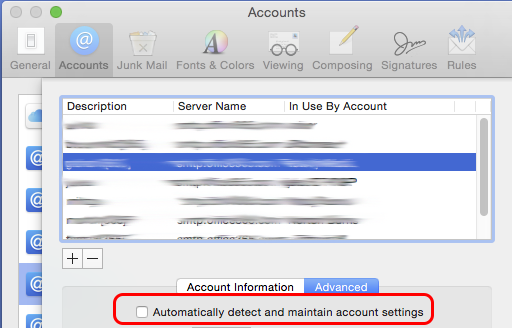
IMAP Ordner Zuweisung
Infos zur IMAP Ordner Zuweisung findest du hier.
FAQ
Das Apple Mail Programm macht Probleme oder verliert die Verbindung bei dir?
Dann versuche einmal folgende Lösung: Disable the IDLE Function in Mac Mail
With the IDLE function enabled, Mac Mail will make a continuous connection to the mail server, and this will contribute to the problem. Instead, you can configure Mac Mail to periodically check for new mail. A reliable frequency for the idle feature is every 10 minutes to ensure that Mac Mail is cleaning out any lingering processes.
To disable the IDLE feature:
- Select Mail | Preferences from the menu.
- Choose Accounts.
- Select the desired IMAP account.
- Go to the Advanced tab.
- Uncheck "Use IDLE command if the server supports it".
- Additionally, you can uncheck "Include when automatically checking for new mail".